Product Editions
Windows Server Password Recovery
Your reliable Server Password Recovery Tool
Recover Windows Server Password
How can I obtain access to a Windows Server 2003/2008/2008 R2/2012/2012 R2 computer in case I forgot the administrator's password?
Ok, so you say you didn't remember your Windows Server administrator password, huh? Oh well, it does not really matter if you did or you just say you did. The fact is that you want to obtain access to a Windows Server computer and you lost the administrator's password. How can you escape this situation without re-installing the Windows Server and data lose?
On Microsoft Windows Server 2003/2008/2008 R2/2012/2012 R2, you might discover two types of Windows user accounts: Local user accounts and Domain user accounts. The Server Computer have both domain user accounts and local user accounts, Only if a Server Computer is a Active Direcotry Domain Dontroller.
If you didn't remember your Windows Server administrator password, donot get worried. With Windows Server Password Recovery you can easily reset both local Administrator password and domain Administrator password.
Steps to Recover Windows Server Local Administrator Password:
Step 1, Download Windows Server Password Recovery on any PC you can access to and install the download setup file.
Step 2, Launch Windows Server Password Recovery Media Builder to burn a bootable CD or USB flash disk.
Step 3, Boot from the built Bootable CD or USB disk to reset forgot Windows Server 2003/2008/2008 R2/2012/2012 R2 local domain controller password to blank.
Now the Windows Server Local Administrator Password has been reset to blank. You are able to restart your Windows Server computer and gain access to your local administrator account with a blank password. However, if the Windows server is a Active Directory domain controller, you are required to do more steps to reset your domain administrator password.
Steps to Recover Windows Server Domain Administrator Password, please refer to this.
Awards
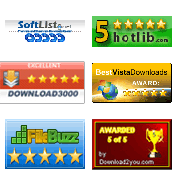
Server Password Recovery Resources:
- Windows Server Password Recovery
- Recover Windows Server Password
- Forgot Windows Server Password
- Password Recovery Windows Server
- Lost Windows Server Password
- Windows Server Administrator Password Recovery
- Crack Windows Server Password
Copyright © 2008-2023 Windows Server Password Recovery ALL RIGHTS RESERVED.