Product Editions
Windows Server Password Recovery
Your reliable Server Password Recovery Tool
Recover Windows Server Domain Password
If you forgot your Windows Server Domain administrator password, there is no need to worry. With our Windows Server Password Recovery product you can easily and instantly reset both local and domain user account passwords without data lose.
Before show you the guides how to reset password of forgot Windows Server AD Domain Administrator account. Let me explain some basics of Windows Server user account.
Windows Server AD Domain controllers have both domain user accounts and local user accounts. Microsoft uses different encryption algorithms to protected these two kinds of Windows Server user account passwords and save them on different places.
Domain user accounts - A domain user account is one whose username and password are stored on a domain controller instead of the computer the user is logging into. As it's known to us, the domain user accounts are saved in Active Directory database file (ntds.dit).
Local user accounts - In Windows, a local user account is one whose username and encrypted password are stored on the computer itself. When you log in as a local user, the computer checks its own list of users and its own password file to see if you are allowed to log into the computer. The local user accounts are stored in Windows SAM registry hive.
Steps to Recover Windows Server Domain Administrator Password:
1, Download and install Windows Server Password Recovery on any computer you can access to.
2, Launch Windows Server Password Recovery Media Builder to burn a bootable CD or USB flash disk.(Read More...)
3, Insert the burned CD or USB flash disk to your locked computer and set the computer BIOS to boot from USB flash disk or boot from CD. Reset lost Windows Server 2003/2008/2008 R2/2012/2012 R2 local password to blank.
- Select the Windows Server system you need to recover password for and select Reset Domain Password on the Windows Volume Selection page, click Next.

- Choose the method to reset domain password. There are two methods: reset administrator password or add user account within Administrators Group. Click one action button to continue.

Method 1: Reset administrator password
Method 2: Add new user account with Administrators Group
- Write down the user name and password info on the record info.
Step 4, Remove the Recovery boot CD from this computer. Click Finish to Restart computer to Windows Server login screen.


Step 5, On the login screen, press Windows Logo Key + U to ensure reset domain user password.


Step 6, Log on with recorded user account and password.
Awards
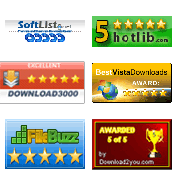
Server Password Recovery Resources:
- Windows Server Password Recovery
- Recover Windows Server Password
- Forgot Windows Server Password
- Password Recovery Windows Server
- Lost Windows Server Password
- Windows Server Administrator Password Recovery
- Crack Windows Server Password
Copyright © 2008-2023 Windows Server Password Recovery ALL RIGHTS RESERVED.