Product Editions
Windows Server Password Recovery
Your reliable Server Password Recovery Tool
Lost Windows Server Password?
How could I do if I lost the Windows Server administrator password? A week ago, I had changed my server administrator password and now I can't recall it ever again. This is the only administrator account on the server computer. What should I do to regain access in the server computer?
I lost server administrator password, how will I remove or reset it?
What should I do if I lost administrator password for Windows Server?
I lost my Windows Server password and how to reset it without data loss?
What can I do if I lost Windows Server administrator password and I donot have reset disk or this is only administrator account on ther Server computer?
Donot get worried. With Windows Server Password Recovery you can easily reset lost both local Administrator password and domain Administrator password.
Steps to Reset Lost Windows Server Local Administrator Password:
1, Download and install Windows Server Password Recovery on any computer you can access to that can run as administrator.
2, Launch Windows Server Password Recovery Media Builder to burn a bootable CD or USB flash disk. Click OK when burning process is completed, and take the USB flash disk or CD out of computer.(Read More...)
3, Insert the burned CD or USB flash disk to your locked computer and set the computer BIOS to boot from USB flash disk or boot from CD. Reset lost Windows Server 2003/2008/2008 R2/2012/2012 R2 local password to blank.
- Select the Windows Server system you need to recover password for on the Windows Volume Selection page.
- Choose the administrator account you need to recover password for and click Next.
- Press "Reset & Unlock" button to reset password of the target administrator account.
Now the Lost Windows Server Local Administrator Password has been removed. You can reboot the Server computer and regain access in your server computer local administrator account without inputing password. But, if the server computer is a AD domain controller, you need to do some steps to reset your lost Windows Server domain administrator password.
Steps to Reset Lost Windows Server Domain Administrator Password:
Reset Windows Server Lost AD domain administrator password, please refer to this.
Awards
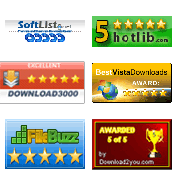
Server Password Recovery Resources:
- Windows Server Password Recovery
- Recover Windows Server Password
- Forgot Windows Server Password
- Password Recovery Windows Server
- Lost Windows Server Password
- Windows Server Administrator Password Recovery
- Crack Windows Server Password
Copyright © 2008-2023 Windows Server Password Recovery ALL RIGHTS RESERVED.